Tạo shortcode hiển thị bài viết của một danh mục WordPress gồm hình ảnh và tiêu đề dạng list.
Chèn vào Functions.php:
function saobay_category_posts_shortcode($atts) {
ob_start();
$atts = shortcode_atts( array(
‘category’ => ”,
‘posts_per_page’ => 10,
‘order’ => ‘DESC’,
‘orderby’ => ‘date’,
), $atts );
$query = new WP_Query( array(
‘cat’ => $atts[‘category’],
‘posts_per_page’ => $atts[‘posts_per_page’],
‘order’ => $atts[‘order’],
‘orderby’ => $atts[‘orderby’],
) );
if ( $query->have_posts() ) { ?>
<div class=”category-posts”>
<?php while ( $query->have_posts() ) {
$query->the_post(); ?>
<div class=”category-post”>
<div class=”category-post-left-content”>
<span class=”post-title”><a href=”<?php the_permalink(); ?>”><?php the_title(); ?></a></span>
<span class=”post-date”><?php the_time(‘F j, Y’); ?></span>
</div>
<div class=”category-post-right-image”>
<?php the_post_thumbnail(‘thumbnail’); ?>
</div>
</div>
<?php } ?>
</div>
<?php }
wp_reset_postdata();
return ob_get_clean();
}
add_shortcode( ‘category_posts’, ‘saobay_category_posts_shortcode’ );
Thêm Css vào style.css
.category-post {
display: flex;
}
.category-post-left-content {
width: 90%;
padding: 5px;
}
.category-post-right-image {
width: 20%;
padding: 5px;
}
span.post-date {
font-size: 13px;
}
Sau đó sử dụng shortcode:
[category_posts category=”18″ posts_per_page=”6″]Thay 18 = ID của category, 6 = số bài viết muốn hiển thị.
Bài liên quan:
Thêm icon New vào tiêu đề bài viết mới đăng WordPress
01/23/2023Để thêm icon “new” vào bài viết mới nhất trong WordPress, bạn có thể sử dụng plugin hoặc thêm mã tự viết vào tệp theme của bạn. Cách 1: Sử dụng plugin Tìm và cài đặt plugin “New Post Badges” hoặc plugin tương tự. Cấu hình plugin để hiển thị icon “new” trên bài viết…
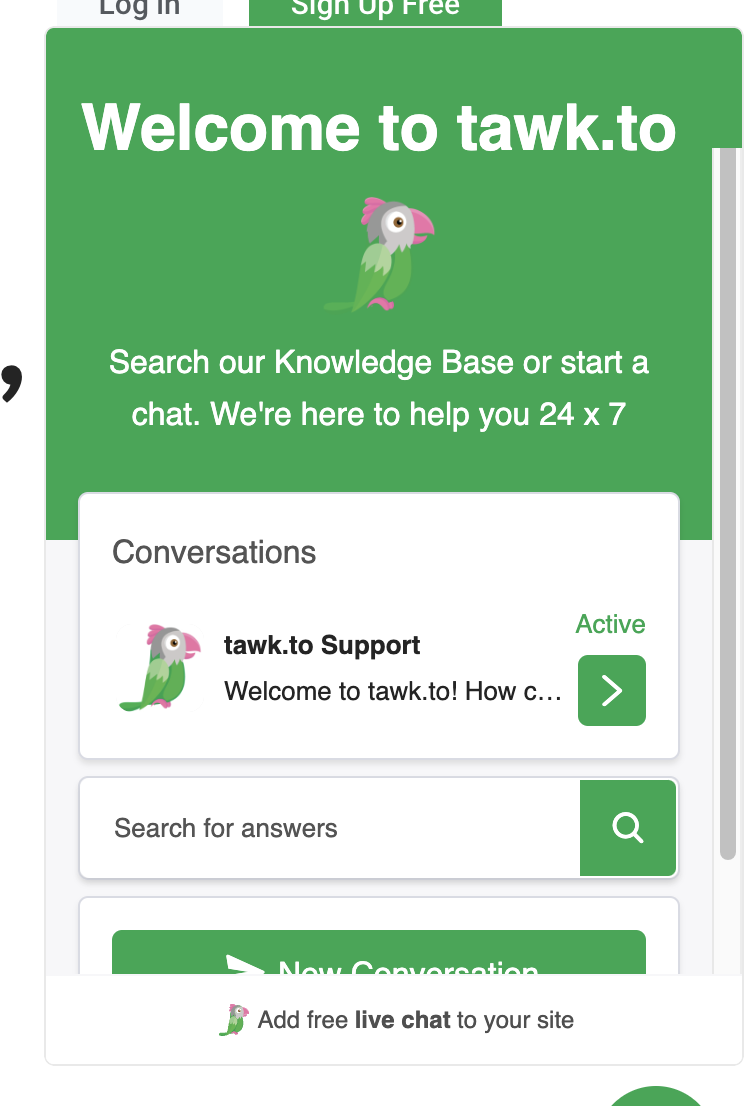
Cách xóa credit “Add free live chat to your website” của Tawk.to
01/13/2023Có nhiều lý do để xóa credit “Add free live chat to your website” của Tawk.to và một trong số đó là ảnh hưởng khá nhiều đến SEO và làm khó chiệu tới khách hàng. Có nhiều cách để xóa bỏ “Add free live chat to your website” : Mua gói xóa link bản quyền…

Plugin tạo nút ẩn hiện nội dung và chặn Google index đoạn text WordPress
01/08/2023Mô tả plugin Plugin cho phép bạn tạo một nút ẩn/hiện đoạn nội dung cần ẩn trong bài viết đồng thời cũng chặn Google index đoạn văn ấy không cho index ra kết quả tìm kiếm: Ẩn hiện nội dung nhạy cảm như link, key, cr@ck… Ẩn văn bản trích nguồn mà bạn không muốn…
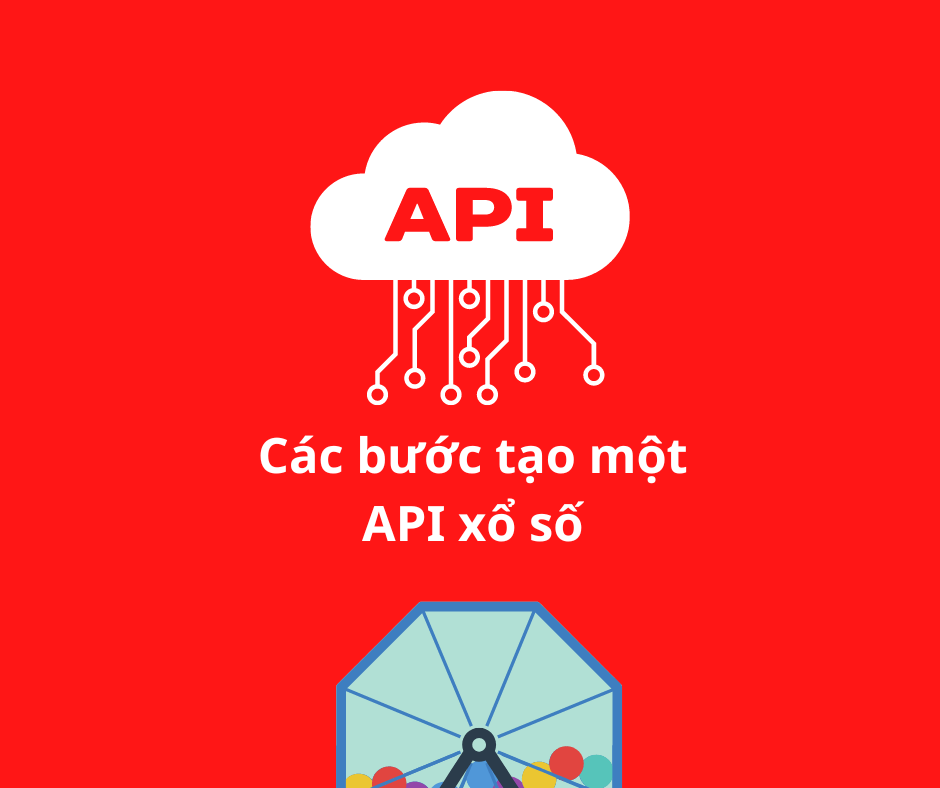
Các bước tạo một API xổ số
12/26/2022API kết quả xổ số là một API cung cấp dữ liệu về kết quả xổ số của các cuộc xổ số khác nhau. API này có thể cung cấp các thông tin như kết quả xổ số mới nhất, lô gan, các giải thưởng trong một cuộc xổ số cụ thể, và các thông…

15 Plugin tối ưu website WordPress tốt nhất được sử dụng nhiều nhất
12/26/2022Plugin là một phần mở rộng của hệ thống quản trị nội dung WordPress (CMS) cho phép bạn thêm các tính năng mới hoặc mở rộng các tính năng hiện có của trang web của bạn. Plugin có thể làm nhiều điều khác nhau, từ việc tối ưu hóa SEO cho trang web đến việc…

Các việc cần làm khi bạn vừa thiết kế xong website
12/21/2022Sau khi thiết kế một website bạn cần làm những việc sau đây để giúp website có thể xuất hiện trên top kết quả Google. Kiểm tra website xem có hoạt động ổn định hay không Để kiểm tra xem một website có hoạt động tốt hay không, bạn có thể thực hiện các bước…

Hướng dẫn cách đăng nhập VPS AMZ bằng Putty
11/07/2022Bỏ qua bước đăng ký tài khoản và tạo vps linux trên Amazon, bài viết này sẽ hướng dẫn các bạn cách đăng nhập VPS Linux Amazon khi không có password như các loại VPS của nhà cung cấp khác. Tạo file .pem để đăng nhập VPS qua cổng SSH Khi tạo VPS trên AMZ, …

Shortcode lấy bài viết của danh mục WordPress
01/17/2023Tạo shortcode hiển thị bài viết của một danh mục WordPress gồm hình ảnh và tiêu đề dạng list. Chèn vào Functions.php: function saobay_category_posts_shortcode($atts) { ob_start(); $atts = shortcode_atts( array( ‘category’ => ”, ‘posts_per_page’ => 10, ‘order’ => ‘DESC’, ‘orderby’ => ‘date’, ), $atts ); $query = new WP_Query( array( ‘cat’ => $atts[‘category’], ‘posts_per_page’ =>…
